During migration from a local Exchange Server to Exchange Online in a hybrid model setup, you may face a situation where the Hybrid Configuration Wizard (HCW) stops working on adding federated domains, when validating the domain ownerships.
To get more clarity on the issue, let’s take a scenario. You have an Exchange Server 2010, which is out of support and end of life. You decided to migrate to Exchange Online. As Exchange Server 2010 only supports TLS 1.0, you have installed Exchange Server 2016 so that the Hybrid Configuration Wizard (HCW) will be installed, alongside the Exchange Server 2010.
Then, in the Hybrid Configuration Wizard (HCW), you need to add the domains for the federation feature with Office 365. The DNS of domains with TXT records were added for the domains but some of them failed after the first domain was validated. The setup, resumed by the Hybrid Configuration Wizard (HCW), crashed when validating the rest of the domains. There might be several points of failure that can lead to this issue. Let’s see how to resolve this issue.
Possible Solutions to Resolve HCW Hangs when Adding Federated Domains Issue
Here are some possible solutions you can try to resolve the HCW hangs when adding federated domains issue.
Reinstall Hybrid Configuration Wizard (HCW)
You can consider re-installing the Hybrid Configuration Wizard (HCW). This will help resolve the issues, if there were any, during the installation.
Check Event Viewer
You can check the Event Viewer where the Hybrid Configuration Wizard (HCW) is installed. This can point to the actual problem. You can also check the event logs of the two Exchange Servers.
Remove All the Domains
You can try to remove all the domains from the Hybrid Configuration Wizard (HCW) and validate only with one domain. Once the setup is complete, you can add other domains. This should resolve the issue when domains will be added at a later stage.
Uninstall Old Exchange Server 2010
You can uninstall the Exchange Server 2010, after moving all the mailboxes along with the system mailboxes. This helps in eliminating any incompatibilities or issues that might hinder the migration. After this, again try to install the Hybrid Configuration Wizard and see if the problem is resolved.
Check Registry Entries for TLS
The issue could also be related to TLS. So, check the registry entries to enable the TLS.
[HKEY_LOCAL_MACHINE\SYSTEM\CurrentControlSet\Control\SecurityProviders\SCHANNEL\Protocols\TLS 1.2\Client]
“DisabledByDefault”=dword:00000000
“Enabled”=dword:00000001
[HKEY_LOCAL_MACHINE\SYSTEM\CurrentControlSet\Control\SecurityProviders\SCHANNEL\Protocols\TLS 1.2\Server]
“DisabledByDefault”=dword:00000000
“Enabled”=dword:00000001
[HKEY_LOCAL_MACHINE\SOFTWARE\Microsoft\.NETFramework\v2.0.50727]
“SystemDefaultTlsVersions”=dword:00000001
[HKEY_LOCAL_MACHINE\SOFTWARE\Wow6432Node\Microsoft\.NETFramework\v2.0.50727]
“SystemDefaultTlsVersions”=dword:00000001
Check for Blocked URLs
You may also face the Hybrid Configuration Wizard (HCW) hangs on federated domains issue due to Internet filtering. You can confirm with your network/security team that the following URLs can be reached and are not limited or blocked.
https://login.microsoftonline.com/
https://nexus.microsoftonline-p.com
https://domains.live.com
To Conclude
Above, we have discussed some possible solutions to resolve the Hybrid Configuration Wizard (HCW) hangs when adding federated domains issue. If all fails and the process of troubleshooting takes a considerable amount of time, then you can consider using a third-party EDB to PST Converter software for migrating data from the on-premises Exchange Server to Exchange Online. Stellar Converter for EDB is one of the best applications in the market for migrating data from Exchange database file to Exchange Online (Office 365). This application can open any version of Exchange Server database and of any size. It can export all the EDB file data, including user mailboxes, shared mailboxes, disabled mailboxes, user archives and public folders, directly to an Exchange Online (Office 365) tenant or another Exchange Server live database. It offers features, such as automatic mailbox matching, parallel exports, and priority exports for quick and easy migration of mailboxes. It can also save the Exchange Database (EDB) file data to PST and various other file formats.















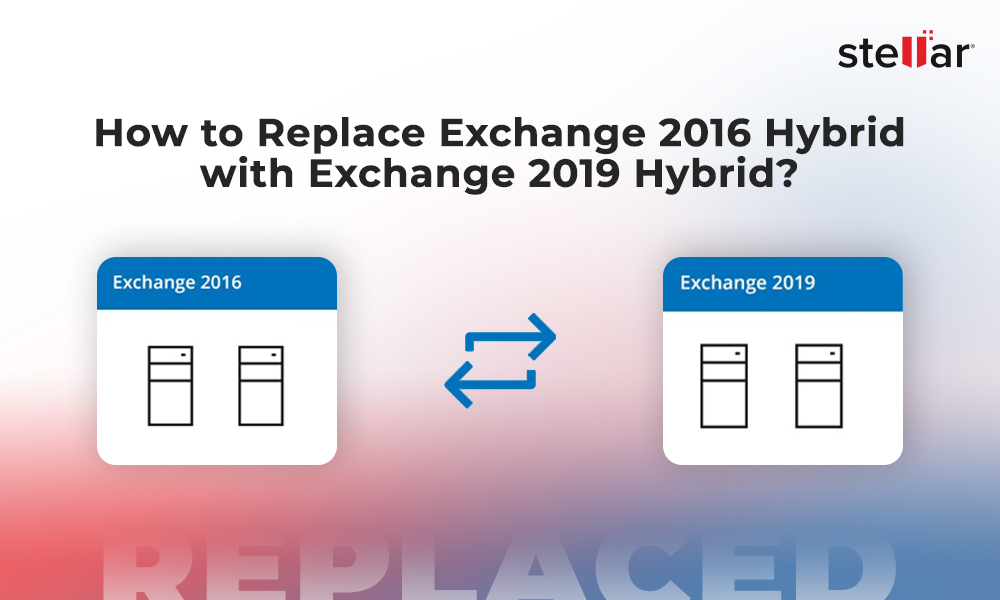
 4 min read
4 min read-1274.jpg)





