A storage drive is like a small residential complex having numerous blocks containing houses.
The way each house has a unique address, a storage drive also has numerous sectors that are further divided into blocks. Each block has a unique address, which allows the drive to locate, store, and retrieve data easily.
Every storage drive uses a file system to keep a record of files present on the drive, their addresses, and the amount of free space/blocks. A file system basically defines how a drive will name, store, and retrieve files from those addresses.
But what is a file system? Let’s find out.
What is a File System?
A file system is a logical way to store files on a storage drive. Without a file system, a storage drive is unable to store data in an organized manner, making it seem like an unreadable chunk of information. Without a file system, the storage drive will cease to function properly.
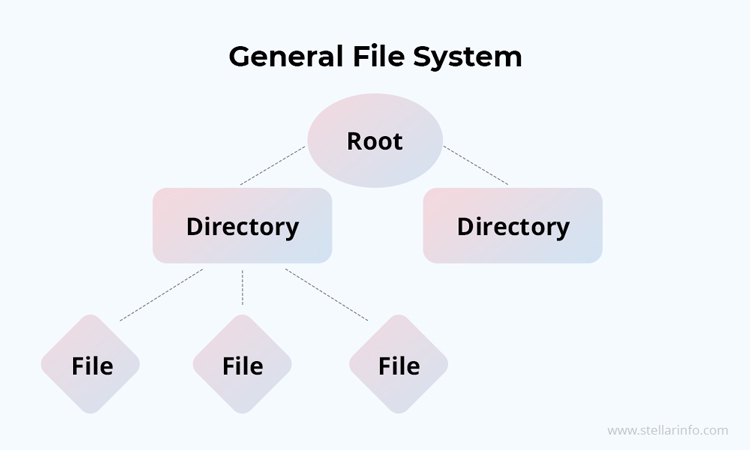
Apart from naming, storing, and retrieving data, file system also plays a vital role in managing space, encrypting metadata, controlling file access, and ensuring data integrity.
Several factors govern the choice of a file system, such as OS compatibility, reliability, data accessibility, scalability, and performance.
Types of Mac File Systems
While there is a long list of file systems, Mac systems specifically support two major file systems on their native storage drives. They also support NTFS/exFAT/FAT formatted external drives for read-only purposes. This is due to the restricted and closed nature of the Apple ecosystem. The two main Mac file systems are HFS/HFS+ and APFS. Let’s read more about them.
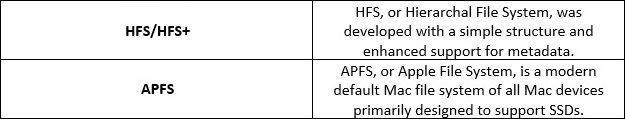
Understanding Various Mac File Systems
HFS & HFS+
HFS, or Hierarchal File System, is the default Mac file system developed by Apple specifically for Mac computers. It was designed as a simple structured file system with enhanced support for metadata. Its support for platter-based traditional hard drives made deleted file recovery possible.
Later, Apple introduced the HFS+ or Mac OS Extended, which included several improvements to the HFS file system. These included improved data organization, support for longer file names, and the capability to handle larger file sizes.
In terms of data storage & deletion, HFS and HFS+ use a B-tree structure that significantly improves file fetching time while keeping data fragmentation at the lowest. While deleting files, the file system wipes the deleted file data from the B-tree metadata records and updates the free space map.
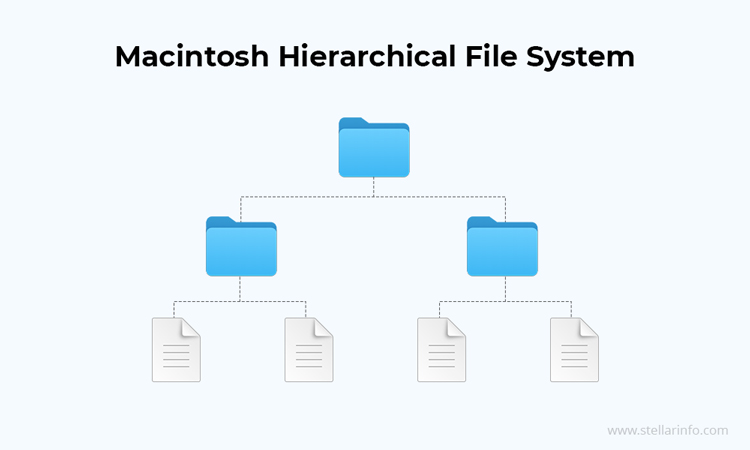
While recovering files on an HFS/HFS+ formatted Mac system, specialized Mac data recovery software looks for data like file name, size, on-disk position, etc., in the file system journal. If this information is not found, the software performs RAW recovery on the drive and looks for file signatures.
However, HFS & HFS+ and Mac OS Extended were gradually phased out by APFS as the new default macOS file system because of their underwhelming performance and a lack of support for SSD & other flash-based drives.
APFS
APFS, or Apple file system, is a modern successor to the HFS/HFS+ file systems. Primarily designed to support flash and solid storage drives, it has now become the default file system for all Macs and other Apple devices. Unlike HFS and HFS+, APFS focuses on the performance of SSDs and leverages the TRIM command to effectively manage the storage space without affecting its longevity.
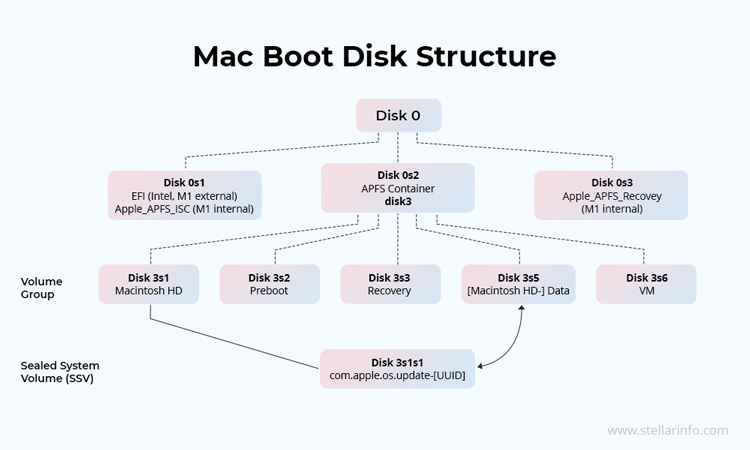
When it comes to data storage, APFS uses a GPT partitioning scheme that contains several APFS containers. Each APFS container has APFS volumes that store data in the shared allocated space. When a user deletes a file, the file system automatically uses the TRIM command to wipe the block containing deleted file remnants.
The TRIM command, while securely wiping data from the SSD, makes data recovery next to impossible. As the command wipes the data by overwriting it with random bits, the chances of getting the deleted files become extremely low.
Other Mac-supported File Systems
Mac systems support HFS/HFS+ and APFS file systems on their native storage drives. They also support NTFS and FAT/exFAT formatted external storage drives in read-only mode. However, if you need to format a Mac file system compatible external drive to NTFS or FAT/exFAT file system, you can do so via the disk utility.
An Adept Solution to Recover Deleted or Lost Files on Mac
It is unfortunate to accidentally delete files or data on our Mac systems. However, instead of panicking, one should use a robust Mac file recovery software like Stellar Data Recovery Professional for Mac to deal with such situations.
And not just deleted files. This software can retrieve files from an unbootable or inaccessible Mac as well! Therefore, it should be installed on every Mac system as it offers a perfect cushion for situations like accidental deletion, formatting, and more.
Tips to Avoid Data Loss on a Mac
As data recovery specialists, we understand the importance of data. Therefore, we advise everyone to be prepared for unwanted situations and deal with them with peace of mind. Below are some tips you can follow to avoid data loss on Mac systems –
- Configure Time Machine backup
- Use iCloud or any other cloud service for an off-site data backup
- Create data backups on external storage drives or connected NAS/RAID servers
- Diversify data backup by creating multiple copies of it on separate storage media
Wrapping Up
A Mac file system is an essential part of a Mac device as it manages how we store and retrieve data on a Mac computer. Without a file system, a Mac system is as good as an obscure storage box stored away in the attic.
This post shed some light on various Mac file systems and how they store data, manage deleted files, and affect the recovery of deleted files.
We hope this detailed post helped you better understand some rudimentary underpinnings of Mac file systems.
Feel free to ask questions in the comments section.
Related Reads
Mac file systems supported by Stellar Data Recovery for Mac
How to recover files lost on an APFS file system formatted Mac?















 6 min read
6 min read





