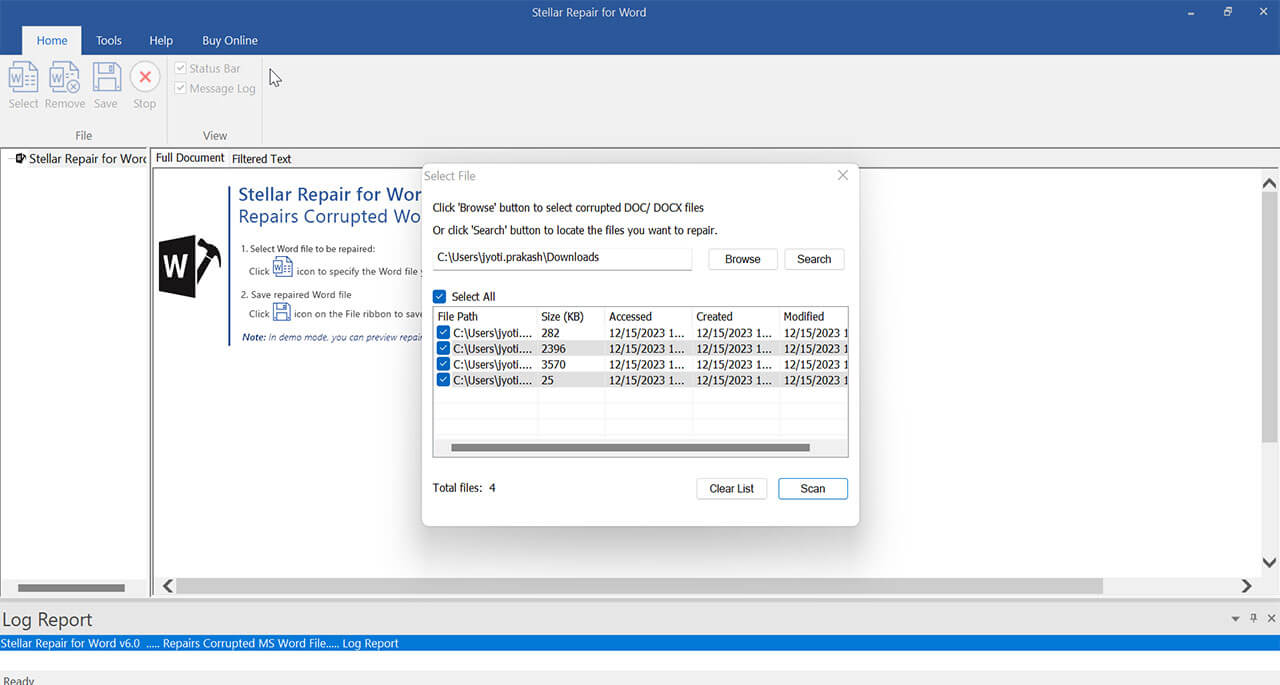Features
Repairs Word Documents
The software repairs various corruption errors of Word files having '.doc' or '.docx' extensions. It performs safe repair of MS Word files by preserving the original text, fonts, images, and headers/footers of the documents. This Word repair tool repairs .doc/.docx files that are inaccessible, start repagination automatically, or show unreadable characters.
Searches Word File
If you do not know the location of your corrupt Word document or the document was moved to a different location, this Word repair software helps you quickly search for the desired file in your system and list them for repairing.
Previews Recoverable Word Document Data
The software provides a free preview of recoverable data in Word file documents, after completion of the scanning process. This feature helps ascertain the effectiveness of the software in repairing and recovering a Word file data. You can see the preview in three different formats, i.e. 'Full document', 'Filtered Text', and 'RAW Text'.
Simple Word Repair Option
‘Simple Repair Option’ helps resolve minor corruption errors in '.DOC' and '.DOCX' files. It helps repair the corrupt Word file with original formatting.
Advance Word Repair Option
You can leverage ‘Advance Repair’ Option for repairing corrupt Word files that couldn’t be repaired by using the ‘Simple Repair’ option. This repair option can only be used to repair a Word file of ‘.doc’ format.
Raw Recovery
Use ‘Raw Recovery’ Option when 'Advance Repair' Option fails to do the needful. Like 'Advance Repair', this option only allows repairing .doc file format. It recovers everything in your Word document, but in RAW text or machine-readable format.
Generation of Log Report
The software provides an option to save log file of the complete recovery process. The log file contains details such as name of the repaired Word file, beginning of the process, end of the process, etc.
Do-It Yourself User Interface
The Word Repair software features a simple and intuitive user interface that can be used by any computer user to repair a corrupt .doc or .docx file, without the need for any professional assistance.
Resolves all Word File Corruption Errors
The software offers a high degree of scalability by helping you to resolve almost all types of Word file corruption errors. Also, the tool provides different repair options to handle minor or severe file corruption issues.
Support & Compatibility
The software can work with documents created in MS Word 2019, 2016, 2013, 2010, 2007, 2003, 2002, and 2000. Also, it supports Windows operating system 10, 8.1, 8, and 7.
Technical Specifications
About Product
Stellar Repair for Word
| Version: | 6.0.0.1 |
| License: | Single System |
| Edition: | Standard & Toolkit |
| Language Supported: | English |
| Release Date: | December, 2023 |

System Requirement
| Processor: | Intel compatible (x64) |
| Memory: | 4 GB minimum (8 GB recommended) |
| Hard Disk: | 250 MB for installation files |
| Operating System: (64 Bit only) |
Windows 11, 10, 8.1, 8, 7 |

Documents
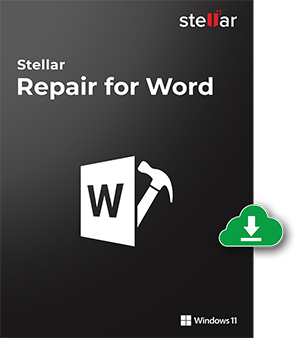
Start Using Stellar Repair for Word Today.
- Trusted by Millions of Users
- Awarded by Top Tech Media
- 100% Safe & Secure to Use
*Free download to scan and preview all recoverable Word document data.
*Download the free trial version on your Desktop or Laptop to scan & preview your recoverable items.
FAQ
Open 'Stellar Repair for Word' software.
Now, select the drive (i.e. C, D, etc) on which your Word file was saved from the 'Look In' drop down and then specify the file extension of the file on 'File Type' text box. By default the 'File Type' text box contains the .doc and .docx file extension. Here the 'Search Subfolders' is selected by default.
Press 'Find Files' button. The software immediately starts searching for all the Word files contained in the selected drive and all the sub folders present in this drive.
'Simple Repair' option runs a standard scan against your corrupt MS Word file. It can repair and recover your Word file with original formatting, embedded images, charts, and headers/footers intact. This option can be used for both '.DOC' and '.DOCX' files.
'Advance Repair' option performs in-depth scanning of your corrupt Word file. If the results of 'Simple Repair' are not satisfactory and you still find corruption in the file, you should use 'Advance Repair'. This option works only for '.DOC' files.
Full Document: This preview is similar to a Word file opened in Microsoft Word. You can see text with original formatting, fonts, images, and other objects absolutely intact.
Filtered Text: With this option, you can preview all text contained in the file without formatting.
Raw Text: This option displays the content of your Word file in machine-readable text. You can use this option only for '.DOC' files.
The error shows that your Word file has minor corruption. You can repair this corruption with Stellar Repair for Word.
WHY STELLAR® IS GLOBAL LEADER
Why Choose Stellar?
-
0M+
Customers
-
0+
Years of Excellence
-
0+
R&D Engineers
-
0+
Countries
-
0+
Partners
-
0+
Awards Received